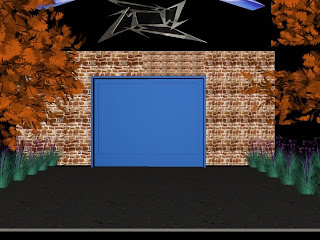As a group what we wanted we did not exactly accomplish our target because a member did not finish creating his scene on time for us to put all the scenes together. We tweaked a few areas in some of the scene because it was to hard for them to create it and also because they did not get enough time to complete it.
I thought that I did reasonable for my scene but there are things that I could of make it better but because of the time consuming when you render I then avoided it and tried to make it more relevant to the final idea that we made. Overall I think if i was to be given another chance on how I can improve is probably try and create other shops next to my building and adding more detail of objects that can be found in music shops such as HMV, Allegro music and many others.
I was happy with my poster as I personally thought it was quite an effective images that was to put together and then amended parts of the images and putting my detail on as it will be very eye catching and it does not only relate to one group but is open to all type of groups.
Friday, 12 December 2008
Techniques
The main technique that I tried to learn was to work in a team and try and meet the targets in a team.
I tried to show my skills in trying to animate a scene as I am very weak in this area and also improve my modeling and trying to use other objects and try and interperate it into my scene. I tried to animate and create my own hand but had difficulties in creating this so I left it out because of time and also as I did not get that far.
I tried to show my skills in trying to animate a scene as I am very weak in this area and also improve my modeling and trying to use other objects and try and interperate it into my scene. I tried to animate and create my own hand but had difficulties in creating this so I left it out because of time and also as I did not get that far.
 This is a poster that I have created using ImageReady CS as I not got a license for photoshop but I tried my best trying to make the images into a poster. The reason I have a graffiti character because I did not want it look like rock is a genre for gothics or any other groups but tried to make it look like as if rock can also be tried to induldge with grime and bit of Drum n Bass. Another reason for the character is even people who are dedicated to rock also do graffiti as you may see on the wall in london central. I also used images of the YMCA and interpate it to this poster to make it look that the Y club is something cool and the 11- 18 yr olds will enjoy and also by showing image of the band that will be there entertaining will also engage the readers.
This is a poster that I have created using ImageReady CS as I not got a license for photoshop but I tried my best trying to make the images into a poster. The reason I have a graffiti character because I did not want it look like rock is a genre for gothics or any other groups but tried to make it look like as if rock can also be tried to induldge with grime and bit of Drum n Bass. Another reason for the character is even people who are dedicated to rock also do graffiti as you may see on the wall in london central. I also used images of the YMCA and interpate it to this poster to make it look that the Y club is something cool and the 11- 18 yr olds will enjoy and also by showing image of the band that will be there entertaining will also engage the readers.

This is a small unfinished clip that I have created and used this to present it to the members of the YMCA, I then got feedback from the team and also from the lecturer as what can be amended and I then took their views of the animation into account.
Unfortunately I was not able to insert the clip here because of the size of the clip.

Here I have made an exterior of the building and some of the surroundings of it, I used the box tool to create the concrete floor and gave it a concrete material and adjusted the noise of this. I then used the foliage and put in plants and tress to make my exterior look more effective and put in a sliding door again can be found in the geometry panel. I then adjusted the height, width and length of the door and also was tweeking the 'open' modifier to see how will it look like once animated.
 Here I have created a christmas tree as we are coming to christams so I thought of giving this scene more of a christmas feeling. To create this tree I went into geometry>AEC extended> foilage and here you will find a selection of trees and other plants in the library of the 3d max library. I then decorated the tree using spheres and adjusting the size and giving them different colours to make it look more effective.
Here I have created a christmas tree as we are coming to christams so I thought of giving this scene more of a christmas feeling. To create this tree I went into geometry>AEC extended> foilage and here you will find a selection of trees and other plants in the library of the 3d max library. I then decorated the tree using spheres and adjusting the size and giving them different colours to make it look more effective.

Here in this scene I placed the objects into position so when the camera walks into the room it has a good view of the shop. The board that I created I made a border by using paint and then I inserted a text to advertise the prices of the cd's. I then saved it as a Jpeg and then I used the material editor to put the material on the object that I wanted it on.
 In this scene I have put in more lighting and then I inserted a target camera and then I created a ceiling using the box tool and I then tried to create studio lights and placed it at the places the I wanted them to be placed. The lights here I used was the omni light, and also the shelving for the record cd's and added a graphite stone material.
In this scene I have put in more lighting and then I inserted a target camera and then I created a ceiling using the box tool and I then tried to create studio lights and placed it at the places the I wanted them to be placed. The lights here I used was the omni light, and also the shelving for the record cd's and added a graphite stone material.

In this scene I put in some lights to give some shadows and also I inserted the materials that I wanted my objects to look like. For the shelving I used the wood material that was found in the material library and then I used the UV mapping that is found in the modifier panel and then I adjusted the tiles by putting the tiles and the mirror up and down.

The object that I added here is another shelving but for normal cd's and I created the slots to my specified measurement. I also created a board that will have a sign up and to create this board I again use the box tool and then I made a slice in the cylinders that I have created so the board can sit in properly. To create a gap in my cylinders I used the boolean tool again.

Here I have creating more shelving for many other record Cd's and here I created a box to my specified measurements and then I inserted a boolean to the designated areas that I wanted to have my slots to be created. I positioned this on the side because in many music shops you will find these objects are placed at the side of the shop.
The modelling

Here I started to model the walls and floor of the shop that I am doing, I started the basics of the box tool and then entered the measurements that I wished it to be. I then moved on creating the "customer service" desks and to create this I used the 'ChamferBox', this tool is found in the geometry > scroll down to extended primitives.
After creating the desks I then created the till, and again using the simple method of the box tool and then to have the cash compartment to come in and out I then used the 'Boolean' tool to cut the compartment out and then made another box to slot into that space that I have created. I then used the 'edit poly' tool for the cash compartment so I can create it to make it look like its a proper till.
Subscribe to:
Comments (Atom)