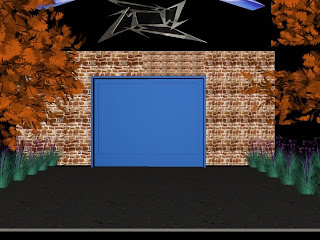As a group what we wanted we did not exactly accomplish our target because a member did not finish creating his scene on time for us to put all the scenes together. We tweaked a few areas in some of the scene because it was to hard for them to create it and also because they did not get enough time to complete it.
I thought that I did reasonable for my scene but there are things that I could of make it better but because of the time consuming when you render I then avoided it and tried to make it more relevant to the final idea that we made. Overall I think if i was to be given another chance on how I can improve is probably try and create other shops next to my building and adding more detail of objects that can be found in music shops such as HMV, Allegro music and many others.
I was happy with my poster as I personally thought it was quite an effective images that was to put together and then amended parts of the images and putting my detail on as it will be very eye catching and it does not only relate to one group but is open to all type of groups.
Friday, 12 December 2008
Techniques
The main technique that I tried to learn was to work in a team and try and meet the targets in a team.
I tried to show my skills in trying to animate a scene as I am very weak in this area and also improve my modeling and trying to use other objects and try and interperate it into my scene. I tried to animate and create my own hand but had difficulties in creating this so I left it out because of time and also as I did not get that far.
I tried to show my skills in trying to animate a scene as I am very weak in this area and also improve my modeling and trying to use other objects and try and interperate it into my scene. I tried to animate and create my own hand but had difficulties in creating this so I left it out because of time and also as I did not get that far.
 This is a poster that I have created using ImageReady CS as I not got a license for photoshop but I tried my best trying to make the images into a poster. The reason I have a graffiti character because I did not want it look like rock is a genre for gothics or any other groups but tried to make it look like as if rock can also be tried to induldge with grime and bit of Drum n Bass. Another reason for the character is even people who are dedicated to rock also do graffiti as you may see on the wall in london central. I also used images of the YMCA and interpate it to this poster to make it look that the Y club is something cool and the 11- 18 yr olds will enjoy and also by showing image of the band that will be there entertaining will also engage the readers.
This is a poster that I have created using ImageReady CS as I not got a license for photoshop but I tried my best trying to make the images into a poster. The reason I have a graffiti character because I did not want it look like rock is a genre for gothics or any other groups but tried to make it look like as if rock can also be tried to induldge with grime and bit of Drum n Bass. Another reason for the character is even people who are dedicated to rock also do graffiti as you may see on the wall in london central. I also used images of the YMCA and interpate it to this poster to make it look that the Y club is something cool and the 11- 18 yr olds will enjoy and also by showing image of the band that will be there entertaining will also engage the readers.

This is a small unfinished clip that I have created and used this to present it to the members of the YMCA, I then got feedback from the team and also from the lecturer as what can be amended and I then took their views of the animation into account.
Unfortunately I was not able to insert the clip here because of the size of the clip.

Here I have made an exterior of the building and some of the surroundings of it, I used the box tool to create the concrete floor and gave it a concrete material and adjusted the noise of this. I then used the foliage and put in plants and tress to make my exterior look more effective and put in a sliding door again can be found in the geometry panel. I then adjusted the height, width and length of the door and also was tweeking the 'open' modifier to see how will it look like once animated.
 Here I have created a christmas tree as we are coming to christams so I thought of giving this scene more of a christmas feeling. To create this tree I went into geometry>AEC extended> foilage and here you will find a selection of trees and other plants in the library of the 3d max library. I then decorated the tree using spheres and adjusting the size and giving them different colours to make it look more effective.
Here I have created a christmas tree as we are coming to christams so I thought of giving this scene more of a christmas feeling. To create this tree I went into geometry>AEC extended> foilage and here you will find a selection of trees and other plants in the library of the 3d max library. I then decorated the tree using spheres and adjusting the size and giving them different colours to make it look more effective.

Here in this scene I placed the objects into position so when the camera walks into the room it has a good view of the shop. The board that I created I made a border by using paint and then I inserted a text to advertise the prices of the cd's. I then saved it as a Jpeg and then I used the material editor to put the material on the object that I wanted it on.
 In this scene I have put in more lighting and then I inserted a target camera and then I created a ceiling using the box tool and I then tried to create studio lights and placed it at the places the I wanted them to be placed. The lights here I used was the omni light, and also the shelving for the record cd's and added a graphite stone material.
In this scene I have put in more lighting and then I inserted a target camera and then I created a ceiling using the box tool and I then tried to create studio lights and placed it at the places the I wanted them to be placed. The lights here I used was the omni light, and also the shelving for the record cd's and added a graphite stone material.

In this scene I put in some lights to give some shadows and also I inserted the materials that I wanted my objects to look like. For the shelving I used the wood material that was found in the material library and then I used the UV mapping that is found in the modifier panel and then I adjusted the tiles by putting the tiles and the mirror up and down.

The object that I added here is another shelving but for normal cd's and I created the slots to my specified measurement. I also created a board that will have a sign up and to create this board I again use the box tool and then I made a slice in the cylinders that I have created so the board can sit in properly. To create a gap in my cylinders I used the boolean tool again.

Here I have creating more shelving for many other record Cd's and here I created a box to my specified measurements and then I inserted a boolean to the designated areas that I wanted to have my slots to be created. I positioned this on the side because in many music shops you will find these objects are placed at the side of the shop.
The modelling

Here I started to model the walls and floor of the shop that I am doing, I started the basics of the box tool and then entered the measurements that I wished it to be. I then moved on creating the "customer service" desks and to create this I used the 'ChamferBox', this tool is found in the geometry > scroll down to extended primitives.
After creating the desks I then created the till, and again using the simple method of the box tool and then to have the cash compartment to come in and out I then used the 'Boolean' tool to cut the compartment out and then made another box to slot into that space that I have created. I then used the 'edit poly' tool for the cash compartment so I can create it to make it look like its a proper till.
Tuesday, 18 November 2008
Final Idea
The final idea that we came up with is that Sachin is going to create a recording studio, James is creating a club for under 18s and I'm going to create a music record shop. Each of our scenes is created to our genre that we are going to do, each of these scenes will incoporate to the YMCA by having a posters created in a different style of each genre and the camera will fade into the ad on the poster and then fades out to the next scene and after showing each scene the camera then shows the inside of the YMCA building and then fades out and shows the outside of the YMCA building that Nick has created and will show lights and characters showing through the windows and then it fades out showing the new logo of YMCA and again Nick will create this.
Tuesday, 4 November 2008
Ideas/Concepts
The first group work we have done is discuss how we are going to promote the genres at the YMCA club.
Some brief ddeas as follows:
Some brief ddeas as follows:
- The camera is in a 1st person view and it is at night where the camera is facing the YMCA building, the camera walks through and then goes up the stairs and walks into the main hall. Inside the main hall there will be three rooms and each room has a different genre that we are going to work with and will have the music fading in and then fade out on the different genres that we are working with, later the camera walks out of the building and it becomes daylight and the club is open to be used.
- Using the camera as a 1st person view again the camera walks out of a college or school and a leaflet flies around in the air with the wind blowing it and the leaflet then falls onto the floor infront of the camera, the camera then zooms into the leaflet and then the camera is inside the YMCA building in the main hall and the different genres are being played. Each of the genres are changing from one to another and after playing all the genres the camera zooms right out of the leaflet and then the camera then goes to the actual YMCA club and walks through the doors.
- Another idea is the animation will be based inside some kind of common room for students and on a table you see magazines of Grime/Hip-hop, Rock and Drum 'n' Bass and then the camera is looking at each magazines and we will make it look like the camera is flicking through the pages and then you see an image of the genre with the YMCA promoting it and then again using the idea from before it zooms in and the camera ends inside the YMCA in the main hall and playing music of the genre that the camera is lookin at and this happens for all the genres and again using the idea from before it zooms out and you see you back in the common room again.
Collage/Inspiration

These are pictures of the different genres that we looked at using the internet and using the images to give us some kind of imagination of how we would want to present these genres at the YMCA club.
We have been looking at Grime/Hip-hop, Rock and Drum 'n' Bass, these are the genre's we will be working with.
YMCA - Introduction
I am working in a group of 4; Sachin Amin, James French and Nick Greenslade are the members of this group.
We are to produce an animation/model to create a promotion for our client YMCA, our client want us to produce some kind of promtion that will promote this club and the audience for this are the youths between the age of 11 - 18 years old.
We are to produce an animation/model to create a promotion for our client YMCA, our client want us to produce some kind of promtion that will promote this club and the audience for this are the youths between the age of 11 - 18 years old.
Friday, 31 October 2008

After going through the tutorials I came to creating the nostril of my face, this is a difficult time consuming process. For this part I went into "edge" which is found in "Editable Poly", and then selecting the edges and the clicking on the scale button and the by holding down the "shift" button on the keyboard and I scaled them down so it creates more layers. I then went to vertex mode to move the edges around so it creates a flow of edges and then to have the edges flow I then welded to create single vertexes.
During this stage I also changed the vertexes around because some of the edges were not flowing around the nose area.
To close the nostril I then made a polygon by clicking "Polygon > Create" I then made new surfaces to close the nostrils.
I then was viewing my model in perspective and by clicking on the vertex mode I adjusted the tip of the nostrils. After this I then used the "extrude" tool that can be found on the settings section and giving a negative value in the dialogue box so it goes inside the nose and again after this I started to adjust the nose area again.

Now in the next stage I then started to form the eyes and the eyebrows and the cheeks. Here I found it quite hard because I did not create enough quad/surfaces around the main areas of the face and there were quite bit of distortion so I had to go back to my front view and then create so me surfaces and then going back to turbosmooth to see how it looks and then gaps were forming and other errors occurred during this process so I kept going back and forth to correct the lines and try making them all flow nicely and smoothly.

I then again started adjusting the points by either pulling them out or pulling them in. So it took me time to adjust the face and to see that I found distortion of the face during this process and then had to create new surfaces by clicking on "Element" which can be found in "Editable Poly > + > Element" and I then created new surfaces.

In this stage I am on stage 5 of the tutorials. In this tutorial I was taught how to create a symmetry of my face rather then re-modeling the curves all over again for the other side.
There are many ways to clone/mirror the image, by clicking the mirror button on the top of the tool bar I can choose which axis I would like to mirror and then after when I adjust anything it will "mimic" on the other side.
Another way is to click the face and then right clicking the mouse button and selecting "clone" and again I have a choice of three options, Instance/Copy/Reference.
The way I used was I selected the face and going to "Modifier > Symmetry > Flip" to move the other side I click on the "+" button next to symmetry and then highlighting mirror and then start to move the face. Here I would like to mirror the image by allowing the mirror to sit on the nose.

After pulling all the points out I then created a mesh, and used the "turbosmooth" which can be found in the modifier to see how it looks after the last stage.
Here you can see that my eyes are overlapping because I did not curve it enough and maybe some points were not welded together properly so there maybe gaps found.
I then went back to to vertex mode and then adjusted the eyes and the missing gaps due to triangles that were formed. For the triangles I then changed that points around and re-doing them using the "cut" tool that can be also found under "Edit Geometry".

During the last stage I will also add that after moving the vertexes and then welding them all and then to make sure it was welded I then started moving the points around.
Now I will do a similar thing with the side view, firstly I highlighted the first line of vertexes in my front view and then looking at the geometry I clicked on "make planer" and using the "X-axis" only, this will straighten all the vertexes on the nose area. I now then went to my side view and then dragged the points out on the X axis and the pulling it to the profile of my side view. And I continuously pulled all the vertexes out section by section making sure all points are pulled out.

Here I have started to do my side reference plate, for this I did not need to create any more grids using the spline tool but I had to just pull the vertexes. But before that because the surface of the front reference plate is still flat I had to pull the vertexes out or even adjust some distorted lines that later may will be a nuisance to me.
You can see that here I have changed the flow of the the lines by curving it more by pulling the vertexes, and I did that for all the surfaces that I have created.


Here after creating all the lines using the spline tool that can be found in "create > shapes > spline". I then clicked on one of the quads and then went on the modify panel then clicked on the right mouse key and scrolled down to "convert to > Editable poly" this then creates a surface of the line and it has now become a single polygon. I then attached all the lines together that can be found in edit geometry.
You can see in the image that a surface has been created and to see the splines that I have created by clicking on the viewport name an clicking on edged faces to show those splines that were created.

For the next section which is creating the head I will be watching the tutorials that shows the processes of how to create a head. To start of when I started to create the splines following the topology lines on the reference plate I found errors that would effect my mesh of the front face so I had to go back to photoshop and re-doing my topology lines so it is more accurate.
I was following the red grid that is drawn on the reference plate creating quads so when it comes to pulling it out later it will be easier.

After creating the topology lines using photoshop I then opened 3D Max and then I set the reference plates to get ready to create a 3D model of my face using the reference plates.
This image shows how the reference plates are placed using boxes and then creating materials onto the box(images of me), and then I aligned the images:

After creating the two views next to each other and aligning them I then defined the topology lines on the reference plates. The topology lines are there just for guidelines when it is ready to produce in 3D Max, and also to allow me to have proper distribution to the faces so the target mesh can deform nicely.
Wednesday, 29 October 2008


For this I have created the two views of the pictures and then putting them together using photoshop. Here I used the first part of the tutorial that explains how to use the "Lens Correction" to adjust the height of the pictures and by using "transparency" and then by using the different layers to make the pictures of both views into a background.
Here I have also had to change the position of the left view of my picture so it lines up with the front view and for this I used the rulers in photoshop.
Tuesday, 23 September 2008
Introduction
In the next 12 weeks I will be having to show 3D modelling of how character animation works and is made but also at the same time I will be working on a project in a group for a client. The client that I will be working with is YMCA.
Subscribe to:
Comments (Atom)